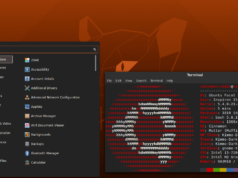If you have just installed the new Ubuntu 11.10 but are facing problems in mailing a large number of files or opening the RAR archived files you just downloaded, then WinRAR is the utility you need to install.
WinRAR is an archiver and data compression tool. WinRAR carries the following features:
- It supports all archives formats like RAR and ZIP archives, and unpacking of ARJ, LZH, TAR, GZ, ACE, UUE, BZ2, JAR, ISO, EXE, 7z, and Z archives.
- It reduces the file size to create zipped archives and makes it easier to send files via email.
- It creates self-extracting and split archives and also repairs the damaged archives.
It can be installed by 3 methods:
Commandline: Open the terminal and execute
sudo apt-get install unrar- Install from Software Center: Goto Ubuntu Software Center, search for “rar” package, and click on “install”(you may have to authenticate yourself by entering your ubuntu login password)…Wait for some time till it gets installed. or Goto System->Administration->Synaptic Package Manager. Search for ‘rar’ package, mark it for installation and then click ‘apply’.
- Online installation: The tedious way…
- Download WinRAR for Linux and latest WinRAR at www.win-rar.com
- If you have Wine installed in your system, then right-click on the downloaded file and click “Run with Wine”. You will now see a simple installation window. Press install
- If you don’t have Wine installed, then extract WinRARLinux.tar.gz Open the extracted folder and place the wrar*.exe in the WinRAR Installers folder. Then Run WinRAR.sh and click Install (select the setup).