It’s only entertaining in movies when someone is held hostage or their car is hijacked by thugs. In real life, this is not funny at all. Such a case is falling victim to a ransomware attack, which in the recent past has become a lucrative gold mine for cybercriminals all around the globe. Ransomware is a form of malware (malicious software), that once introduced into your system, encrypts your data or locks out your devices, and you are required to pay a ransom to unlock it.
Shortly after such an attack has taken place, you will get a message from the hacker confirming that they are indeed in control of your data or device, and you should pay a certain amount of money, preferably in Bitcoins, in a stipulated time frame to regain access. Such attacks have targeted high-profile victims like police departments, public schools, and hospitals, and now they are quite common on an individual level. This is why implementing cybersecurity best practices is mandatory.
Below we look at tips you can implement to avoid falling victim to a ransomware attack:
1. Be careful about the links you click on

We have become so used to opening links in our day-to-day operations that sometimes we don’t take the time to check the links’ veracity. A friend could forward you a link of some irresistible offer they found online, but it’s up to you to perform due diligence to ascertain the link’s genuineness before clicking. One wrong click could open gates to ransomware. Be extra careful about any links you come across on email and other websites and only connect when you trust the source.
2. Watch out for email attachments
Email is the main gateway through which ransomware enters our devices. In most cases, it’s through malicious attachments. You should first configure your device to showcase the viewable file extension to tell the kind of file you are dealing with quickly. Avoid opening any form of suspicious email attachments until you verify that the sender is genuine.
3. Browse only HTTPS sites

Internet security has become such a hot topic that Google launched its HTTPS Everywhere Initiative that seeks to have all websites adopt SSL encryption. Those sites that do not comply are labeled as Not Secure. If you want to avoid ransomware at all costs, make a habit of checking the URL bar of any website that you wish to visit. If it reads HTTP, keep moving. If it shows HTTPS, that’s a secure site. Additional security features include a padlock, a shield, and a green URL bar. As a webmaster, you can get an SSL certificate from different SSL providers like authenticated resellers or certificate authorities. For example, when you buy SSL certificate from SSL2BUY to protect your site, it will be a cheap deal.
4. Back up your data regularly
Part of any defense strategy is assuming the worst-case scenario. As much as you may employ the most advanced security solutions, it’s good to note that witty hackers may still outsmart you and plant ransomware in your systems. That is why you need regular backups. Ideally, it would help if you had several – some on the cloud and others on external hard drives. If an attack happens, you won’t need to pay the ransom, which doesn’t guarantee that you will regain your files’ access.
5. Use Proper Security Software

Having the proper anti-virus and anti-ransomware software is key to ensuring that any incoming threats are blocked. The same goes for a strong firewall. You should activate the inbuilt Windows firewall and keep it updated at all times. You can also complement this with reputable security software like Kaspersky Internet Security and Norton Security.
6. Keep Your Operating System and Software Updated
Most hackers take advantage of vulnerabilities in our systems and software. A popular form of ransomware by the name of WannaCry took advantage of vulnerabilities in older versions of Windows to infect unsuspecting users. Therefore, you should install patches immediately when they are released and make sure that all your browsers, software, and operating system are always UpToDate.
7. Conduct Employee Security Awareness Training

Human weakness is one of the most dangerous entry points of ransomware attacks. You may have security best practices in place at your organization, but if your employees don’t adopt a hands-on approach in combating this menace, then all your efforts could prove futile. Train every member of your firm on tips like using strong passwords that are unique for every account and passwords for all mobile and computing devices. They should also be always on the lookout for suspicious email attachments and links.
8. Avoid Sharing Sensitive Personal Information
An attacker will often trick you or your employees into sharing sensitive personal or organizational information to help them bait you effectively, like through a phishing email. Whenever you get that call, text message, or email, requiring you to offer some crucial information, first find out who the sender is and even take measures like calling the respective department yourself to ensure you are not being tricked.
9. Avoid Public Wi-Fi & Unknown USB devices
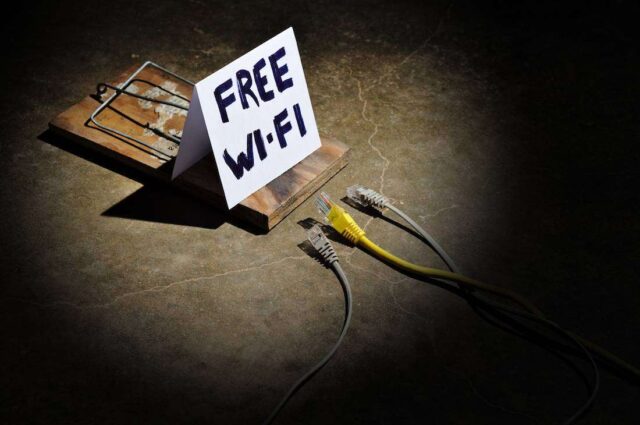
Public Wi-Fi is a fertile ground for hackers seeking to spread ransomware. Anyone with necessary computer skills within the same network can easily infect you, and so it’s recommended to use a Virtual Private Network if you must use public Wi-Fi. Another common mistake people make is using unknown USB devices, especially in movie shops and other public places. Only use devices that you trust on your computer.
PARTING SHOT…
Ransomware attacks are now more prevalent than ever, and gone are the days when they targeted only the big fish. These days they mainly target small and mid-sized businesses. It’s therefore essential to buy an SSL certificate for your website to keep the bad guys at bay and improve customer trust. By implementing the above-listed ransomware prevention tips and keeping up with industry trends, you will effectively manage to protect yourself from that malicious cyber thug seeking to hold you hostage.







