Do you feel you’re being inundated with unsolicited messages on your devices? Or maybe you feel like marketers and spammers are invading your privacy. If so, you’re not alone.
Unsolicited messages, such as spam emails, pop-up ads, and other intrusive communications, can be an annoying distraction when trying to use your device.
Thankfully, there are ways to combat these types of messages. In this post, we’ll discuss nine tips that can help you reduce or eliminate the number of unsolicited messages you receive on your devices.
Read on to learn more!
1) Keep Your Personal Information Private
It’s important to protect your personal information to keep yourself safe and secure online. Unsolicited messages, such as spam emails and SMS, can be dangerous if they contain malicious links or software. Keeping your personal information private is a great way to combat these unwanted messages.
Your personal information includes your full name, address, phone number, email address, and other information that identifies you.
You should only share this information with trusted sources, such as family, friends, or businesses you have chosen to cooperate with and whose identities are verified. As for your potential partners, you may Google them, check their LinkedIn profiles, or verify them with PhoneHistory.
2) Use an Email Filter or Install a Spam Blocker App

To safeguard your devices from unsolicited messages, you may set up an email filter to automatically sort your emails or install a spam blocker app to block spam calls and SMS.
Email filters identify messages that contain malicious or suspicious content. These messages are then blocked and not delivered to your inbox. Not only does this prevent you from seeing unwanted messages, but it also helps keep your device and data safe from malicious viruses and scams.
How do spam blocker apps work? The installed application monitors all incoming calls and allows you to mark certain calls as spam. In addition, such applications have access to a huge database of phone numbers already qualified as spam and block them.
3) Turn off Notifications
Notifications can be an incredibly useful feature on our devices, alerting us to messages, updates, and other important information. However, they can also become an annoyance if we start receiving unsolicited messages or notifications we don’t need or want.
One of the easiest steps to combat this issue is to turn off notifications that are no longer needed. This will help ensure that your device is not filled with unwanted notifications that clog up your screens and drain your battery life.
Turning off unnecessary notifications can also help reduce distractions and increase productivity. By disabling unnecessary notifications, you are taking control of your device and setting yourself up to make the most of it without the distraction of unnecessary messages.
4) Set up a Separate Email Address

Having a separate email address dedicated solely to online shopping, social media accounts, and other online activities can help reduce the number of unsolicited messages you receive.
Creating a separate account makes it easy to stay organized, as you can collect all online-related emails in one place. Additionally, it makes it easier to control who has access to your personal information, as your primary email account won’t be flooded with emails from unknown sources.
If you ever need to unsubscribe from newsletters or promotional offers, you can do so from a separate email address, which will further reduce the number of unsolicited messages you receive.
5) Ignore the Message
Ignoring the message is one of the easiest and most effective ways to combat unsolicited messages. When you ignore the message, you don’t give the sender the attention they are looking for. This clearly shows that the sender’s attempt to contact you was unsuccessful.
Moreover, not responding prevents you from engaging in a back-and-forth conversation, which can result in further unwanted communication. Additionally, ignoring the message can prevent further data collection from the sender.
Ignoring the message can also reduce stress and anxiety caused by feeling obligated to respond to an unsolicited communication.
6) Use Strong Passwords

Passwords are a key aspect of online security, as they help protect your accounts and sensitive information from hackers. The stronger your passwords are, the less likely someone will be able to guess or hack them.
Strong passwords are essential to keeping your devices and accounts secure from intruders. Using different passwords for each account is also important, as reusing the same one across multiple sites can increase the risk of a security breach.
When creating strong passwords, you should avoid using personal information such as names, birthdays, or numbers that can be easily guessed. Instead, try to combine letters, numbers, and special characters to make it more difficult to guess.
7) Be Careful with What You Click
As technology advances, we are increasingly exposed to the threat of unsolicited messages on our devices. Whether it’s a malicious link, an infected file, or an email phishing scam, clicking on the wrong content can have devastating consequences for your personal data, finances, and even your identity.
To stay safe online, you should be mindful of what you click on. Here are some tips for you to follow:
- Don’t click links or attachments in emails from people you don’t know.
- Don’t click on ads that promise too-good-to-be-true offers or deals.
- Be cautious of shortened URLs – they can lead to unsafe websites.
- When downloading files, only do so from trusted websites.
- Be wary of pop-ups; don’t enter your personal information in response to them.
By following these tips and using a little common sense when it comes to clicking on questionable content, you can help protect yourself from the dangers of unsolicited messages on your device.
8) Report Unsolicited Messages

Reporting unsolicited messages is important in protecting your device and data from malicious actors. It allows companies to take the necessary steps to block spam, phishing attempts, and other cyberattacks.
Reporting these messages also helps create awareness so that others can be alert to the potential threats lurking in their devices. If you receive a suspicious message, it’s best to report it immediately instead of taking action.
9) Keep Your Software up to Date
Keeping your software up to date is essential to protecting yourself against malicious malware contained in emails or SMS. Outdated software may involve security vulnerabilities that attackers can exploit. Additionally, older software is often no longer supported with security patches and other improvements, which makes it even more susceptible to attack.
Staying up to date with software updates also helps ensure you’re getting the most out of your devices. It can provide faster performance, improved battery life, and new features that make using your devices easier.
Keeping your software up to date is also important for protecting your privacy since newer versions of operating systems and applications often include updated settings and enhanced security measures.
It’s a Wrap!
We hope this blog post has provided valuable information on combatting unsolicited messages on your devices. Unsolicited emails and SMS can be annoying and distracting, but with the right measures, you can ensure that your devices are not bombarded with this unwanted stuff.
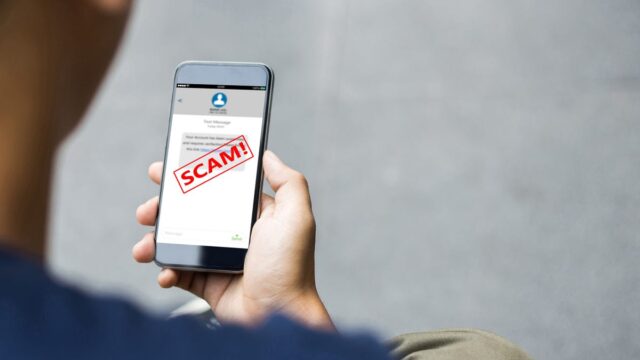
Remember, there is no single solution to eliminate unsolicited messages. You may have to continue taking preventive measures over time to stay safe. However, with the right tools and strategies, you can effectively stop unsolicited messages from entering your devices.






