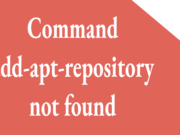ubuntu server
Home ubuntu server
Setting up CUPS and Installing Local Printer in Ubuntu Server
After my first Ubunutu Server install (Hardy Heron LTS 8.04), I couldn’t get the local printer setup. Here’s how I fixed it. I’m a linux newbie and was feeling a bit lost without GUI. Several articles I read said gnome
Setup WordPress or WPMU to Make an Atomic Version Switch — AND Allow You...
I have a new WordPress MU (WPMU) install and I am ready for my first upgrade. I couldn’t get automatic upgrade to work, and all the forums said: do it by hand manually. This is fine, but I didn’t want
Newbie: How to Edit a File From the Command Line
Could there be any more basic question? We all know there are no stupid questions, but I sure felt dumb having to look up this one. I found the built in editor nano. Likely more searching will yield a better
Tar Errors: Ignoring Unknown Extended Header Keyword
Problem: Unknown Tar Extraction Warnings/Errors I was running a script on Ubuntu Linux that extracted a tar archive, and I noticed many of the following errors whizzing by my console: I was concerned that the the extraction might not be
Configuring Log Rotation of Apache2 and Other Logs
I went to check out my apache2 logs and I noticed that they were being automatically rotated (access.log, access.log.1, etc.) and compressed with gzip (access.log.2.gz, etc.). This seems to be the default Ubuntu configuration. I wanted to make find out
Ubuntu Missing add-apt-repository Command
Problem: apt-get-repository Command is Missing I was trying to install the latest version of git from the Ubuntu Git Maintainers Team and I needed to add a Personal Package Archive (PPA) to the Software Sources. But when I tried to
Failed Ubuntu Apt-Get Upgrade Corrupts the Available File
I was upgrading Ubuntu packages with The upgrade failed with a segmentation fault. I tried again, but found I had a corrupted /var/lib/dpkg/available file. I first go this error: I edited the available file and fixed the problem. But then
Upgrading Ubuntu to Use the Latest Git Version
Problem: Ubuntu Won’t Upgrade to the Latest Git Version I was running script that clone some git archives from GitHub and I got the following error: But when I tried to upgrade git, Ubuntu told me I already had the
How do I Know Which Kernel I am Using?
How do you know which linux kernel you are using? uname -kFind out other system info withuname -a
How to Change Your Password From the Command Line
To change your own password from the command line: To change the password for another user, you must use sudo: Related posts: Newbie: how to edit a file from the command line Could there be any more basic question? We