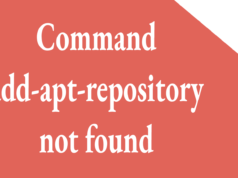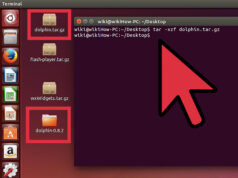It turns out that Dell PowerEdge servers (like the T310) with PERC S100 do not support RAID on Ubuntu. Bummer. But here is how I got Ubuntu software RAID 1 to work with my Dell PowerEdge T310, PERC S100 and Ubuntu 10.04 LTS…
The main trick was to turn re-initialize the PERC Controller to use non-raid:
- As the Dell T310 boots, you will see a brief prompt from the Perc Controller telling you to press CTRL-R to configure it. Press CTRL-R.
- Choose “Initialize Physical Disks”
- Choose “Initialize to non-raid”
- Select both disks and continue
- NOTE: I went through this twice, and I found that before I could complete the steps above, I had to first choose “Delete Virtual Disks.” Again, I chose both disks and continued, and then I was able to complete the steps above.
Now you should be all set to set up the Ubuntu built-in software RAID 1. Here is a good guide to walk you through that:
https://help.ubuntu.com/10.04/serverguide/C/advanced-installation.html