Whether it is for your business or a project at hand, video editing is crucial on so many levels. The art of making a video is not an easy task. It requires a lot of attention to detail. It takes a lot of time and resources. However, if you have the right information and technology at hand, you can minimize both time and effort.
If you think that video editing is the work of professionals only, we don’t agree with this. Of course, you will need the necessary information, knowledge, and skills to edit a video professionally. But once you have all the required things in the loop, the process of editing a video should go smoothly.
Thanks to the advancements of technology, today you will find a lot of software that helps in giving your video more optimum and visually appealing effects. It also offers several features through which you can create and customize the video according to your needs. From backgrounds to voices and graphics. You get everything in one package. One such software is the Screencast-O-Matic video editor. It provides the ultimate user-friendly experience that makes video editing as easy as it can be.
Editing a video like a professional may seem like a piece of cake but the quality depends upon the attention to detail and how much time and effort you put into the editing process. Most people especially newbies often ask questions like how much time is actually required on video editing. Although there is no hard and fast rule of a fact that gives a definite time period, it depends upon various factors. If you have to determine the span you need to spend on video editing, here are a few things you should consider that will give you the best guess.
Quality of the video

Sometimes while you edit videos, you have to join a few segments that are made from different cameras giving you videos that are of different qualities. So, to develop a single stream, you have to change the resolution of the video to get better and homogenous quality. If you are working with such threads that have different qualities, you definitely require more time in adjusting them to get a standard quality throughout the video. In other words, editing such videos undoubtedly require more time, effort, and resources.
Time span
The lengthier the videos, the more time you will have to spend editing them. It is a simple formula. You can’t edit a video in a blink of an eye. It required careful editing ensuring every single scene or frame has a standard quality. So, no matter how simple the editing is, long videos require more time for editing.
Graphics and effects
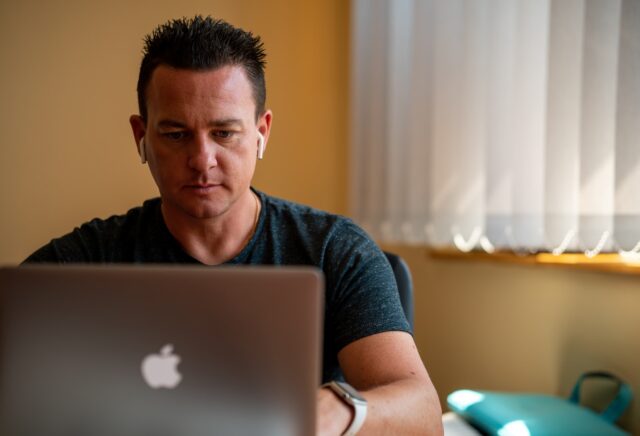
Most video editing requires adding special effects and graphics to them. Obviously, this requires additional resources, software, and effort. Consequently, the span you spend on creating such videos also increases. No matter how much you enjoy editing these videos, and how skillful you are, the success behind a beautifully edited video is plenty of time. This is something you can never control.
Audio alignment
Among the many reasons, the most common reason for spending a lot of time on video editing involves audio alignment and synchronization. Furthermore, adding subtitles is something that is also time-consuming. Although, there are several software that does the subtitling for you. So, if you don’t use such software and add subtitles manually, let me tell you it will take a lot of time and effort.
Pro tips to save time while editing videos

Although you can’t produce a high-quality video without spending a specific amount of time and resources, here are a few tips that will ensure you save maximum time and produce good results without wasting your resources.
Workflow:
The first and foremost thing to remember is creating or devising a workflow. A workflow is a technique that allows you to carefully and systematically divide the time you spend on editing video. With workflows, you can assign or divide your time to each editing phase. This way, you can stay organized and create a schedule of work. It will also give you clarity on what is required and at what stage you should do it.
Devise a layout:

It is often a crucial decision on which scene to cut or keep, which effects to add, and where to add them. So, before you start editing a video, make sure you go through the material you have at hand and devise a clear plan. This initial stage might take some time but if you go through it with flying colors, the rest of the phases will glide smoothly.
Use software:
Today, you will find several software that reduces the effort and time significantly. This software not only provides high-quality results but also reduce the physical labor to a great deal. For instance, if you add subtitles manually, you might take days if not hours. However, if you use the software, the time will be reduced significantly. Also, it will increase your efficiency and you will be able to spend this time more on ensuring the quality of your work.
Don’t forget Autosaving:

Your computer is After all a machine and the hardware can crash at many times. So, make sure you keep this in mind and autosave your progress frequently. This small habit can save you from a huge disaster. Also, keep your equipment UpToDate. Spending a little money on these upgrades can also reduce the time you spend on editing videos.
Editing video is so much fun and it can create so amazing, fun, and relative videos. However, behind every awesome video, there is a lot of hard work, effort, and time. You might think that editing video is a time-consuming task. Yes, it is but with the right technology, attitude, and workflow, you can edit high-quality videos in the minimum time possible.




