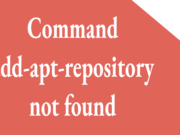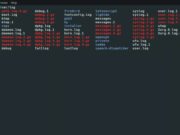command line
Home command line
Ubuntu Missing add-apt-repository Command
Problem: apt-get-repository Command is Missing I was trying to install the latest version of git from the Ubuntu Git Maintainers Team and I needed to add a Personal Package Archive (PPA) to the Software Sources. But when I tried to
Upgrading Ubuntu to Use the Latest Git Version
Problem: Ubuntu Won’t Upgrade to the Latest Git Version I was running script that clone some git archives from GitHub and I got the following error: But when I tried to upgrade git, Ubuntu told me I already had the
How to Keep the Existing File Attributes (Owner, Timestamp, etc) When Copying Files or...
When copying files and especially directories, sometimes you want to keep the existing file attributes. For example, you may likely want to keep the same owner, group, timestamp, etc. You can keep the attributes by using the preserve argument. preserve=all
Setup WordPress or WPMU to Make an Atomic Version Switch — AND Allow You...
I have a new WordPress MU (WPMU) install and I am ready for my first upgrade. I couldn’t get automatic upgrade to work, and all the forums said: do it by hand manually. This is fine, but I didn’t want
How to Easily View the End of a Log File
Ubuntu/Linux log files can be quite long with many entries, but usually you only care about the end. So, how can you quickly view the last few entries in a log file? Use the tail command: To watch the latest
How to Move or Copy a Directory
I was trying to copy a directory, and I kept getting a cryptic error: cp: omitting directory `/var/log' The copy (cp) command only works for files. To copy a directory, you need to use the -r recursive flag: In this
How to Rename a File or Directory
There is no rename function in Ubuntu Linux. Instead, you simply move the file, giving it a new name. If you don’t actually mv it to another directory, then you have effectively renamed it: If you are trying to rename
How to View the Current Time From the Command Line
To see the current time from the Ubuntu or Linux command line: date which will give you: Fri May 30 15:53:21 EDT 2008 To see how to include and format dates and times in your shell scripts, see this post:
How to Change Your Password From the Command Line
To change your own password from the command line: To change the password for another user, you must use sudo: Related posts: Newbie: how to edit a file from the command line Could there be any more basic question? We
How to Check the Ubuntu Version
How do you know which version of Ubuntu you are running? This will return something like this: Related posts: Setup WordPress or WPMU to make an atomic version switch — AND allow you to revert I have a new WordPress