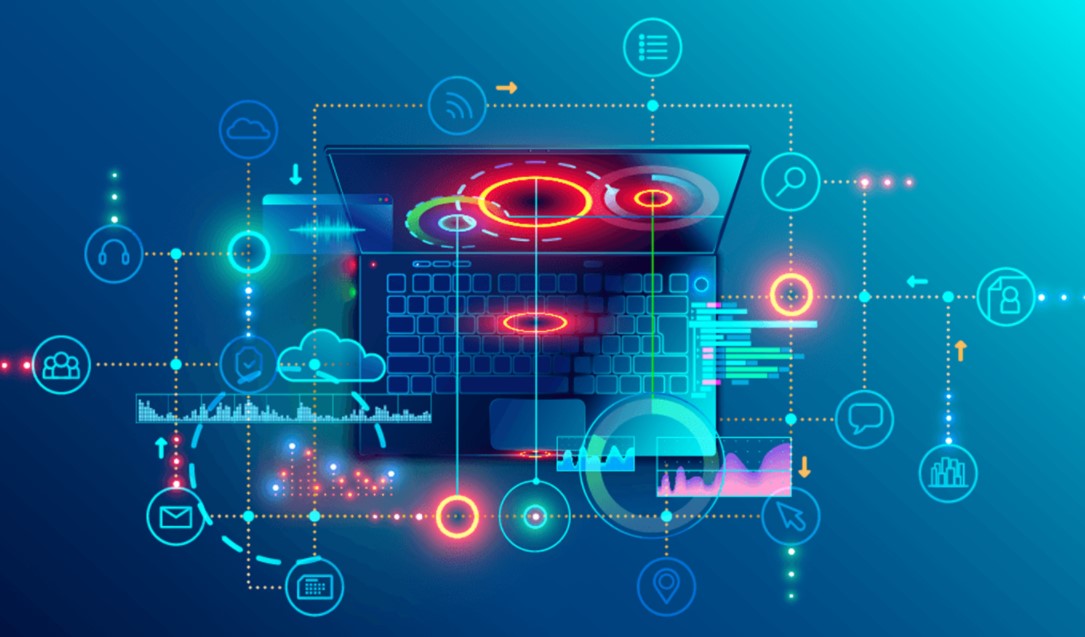Accessibility testing is an assessment through which a company ensures that its products can be used by a diverse group of people. It verifies usability and makes sure the final product is robust, effective, and easy to use.
Accessibility is an important part of software development. Companies like to create products that everyone can use. They want their products to be used by people from different regions and nationalities, cultures, and physical abilities. A lot of accessibility tests are geared towards people with special needs. They make sure that people with speech and visual impairment, for instance, can use their products without any issues.
According to bairesdev.com, accessibility testing is a crucial part of the QA process. But often, in many organizations, accessibility testing is not automated. Since most companies think that accessibility tests require a human touch, they perform these tests manually.
But nowadays there are many automated tools available on the market. These tools assist the testers in helping companies accelerate the overall testing process and identify issues easily. In addition, these tools also help to significantly reduce manual errors and workload.
Tools You Can Use To Automate Accessibility Tests
There are many tools on the market that allow you to automate accessibility tests. Let’s take a look at some of them.
Axe

This is one of the most popular accessibility testing toolkits available today. Many established companies such as Microsoft and Google use it for running their accessibility tests.
It’s a reliable tool that requires very little coding and has many key features, such as intelligent guided testing, report exporting, and issue filtering. You can also use its drill-down dashboards for grouping issues based on their complexity.
Selenium
Selenium is one of the most recognized QA tools in the world. Many leading organizations use it for their QA and testing. It can run tests on many platforms such as Linux, macOS, and Windows. Through Selenium, you can schedule, record, and playback your tests. It also checks if your website follows the Web Content Accessibility Guidelines (WCAG) and generates reports.
Tenon

Tenon tests your code during development instead of only testing it after the process is completed. It can be integrated with different IDEs such as JIRA and GIT. You can also use it for generating site logs and monitoring site changes. You can check many issues with Tenon, such as textual and non-textual context, sensory characteristics, reflow/contrast of data, and visual presentation. In addition, you can use its report API to generate reports for distribution.
WAVE
This evaluation tool offers visual feedback for accessibility errors through icons and indicators. It is a free tool accessible for designers and developers worldwide.
Things To Keep In Mind While Automating Your Accessibility Tests
1. Work on Priorities

While designing the automated accessibility tests, make sure to focus on your application priorities. Try to make your website lightweight and reduce your navigational complexity. Also, try to add captions as often as possible. You may also need to calibrate certain elements of your website, such as alt-texts and navigation tabs.
2. Accessibility Testing Tools
As shown above, there are many tools available on the market that can boost your testing process. These toolkits can be directly integrated into your codebase and can catch errors quickly. You can also use test automation platforms for improving your accessibility tests.
3. Building Continuous Integration (CI) Pipelines With Automated Tests

Another way to ensure accessibility is to make accessibility testing a part of our CI pipeline. This makes it easier to catch errors and discover issues during the design process itself. This also guarantees that the code software is recompiled accurately after an update.
4. Unit Testing for API
Even though accessibility testing differs from unit testing, it’s important to test all different components of an architecture for accessibility. This is important as sometimes different components of your application may be used via APIs. Therefore, you need to ensure that all your components are equally accessible.
Also, make sure to include appropriate labels on different front-end elements such as forms and lists. It is imperative to remember that a UNIT test will only test a small portion of the code and it would be done independently. So, you might also get exceptions within the tested condition, and a UNIT test also calls for another function.
Also, don’t just perform testing on the module and leave the entire work unit. Remember, the code is highly crucial, and if it’s not right at the unit level, the entire structure would be wrong. Therefore, while performing Unit Testing for API, these are some of the factors that one needs to keep in mind.
Issues You Might Face When Automating Accessibility Tests

Automating testing does come with its fair share of issues. Like any other software, automated testing tools are subject to errors. You might get false or misleading results that may portray your website/application as inaccessible.
Even though a test may help you catch errors, it may not guarantee that a site is fully accessible or not. This can give you a false sense of security. Another issue with automating accessibility tests is that people take it as a replacement for human involvement.
Automated accessibility tests are incapable of detecting some of the accessibility issues, such as logical content flow, keyboard navigation functionality, and validating text alternatives. Human interaction is essential in accessibility testing to ensure that the website/application is fully inclusive. Ultimately, the best way to go is a combination of both manual and automated tests.
Conclusion
Accessibility testing is an essential component of the QA process. It improves the inclusivity of your application/website and helps to weed out issues that discourage people from using them.
Automating this process can save a lot of time, effort, and money. However, you‘ll get the best efforts with a combination of manual and automated accessibility tests. That ensures accuracy and efficiency in the process.
Furthermore, accessibility should be a part of the initial design process itself. A responsive design that considers user experience and makeup from the get-go will improve user interaction and boost engagement.