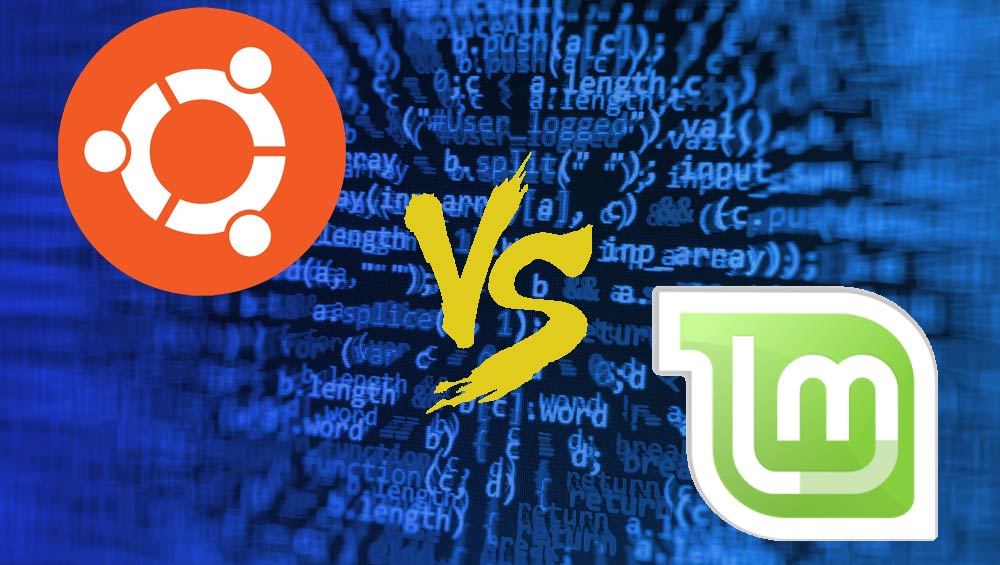There is no doubt that the world of operating systems is sovereignly ruled by Microsoft Windows. According to information recently published, this OS is the main one at as much as 87.76% of the total number of computers in the world. Pretty amazing and superior, right? Second on this list is MacOS with a fairly humble 9.61% share of the world market.
However, we are not here today to talk about the popularity of Windows, nor about MacOS or anything similar related to these two OSes. On the contrary, we will focus exclusively on the Linux OS, more precisely on its two very popular distributions-Linux Mint and Ubuntu.
Interestingly, both distros are free and open-source operating systems, but even so, users prefer Windows and MacOS. Crazy, isn’t it? Also, we won’t discuss which one you should install, but which of the mentioned Linux distros is better and we will consider their advantages. Below we have prepared a comparative test of Linux Mint and Ubuntu, so if you are ready, let’s get started.
System Requirements

The first and foremost thing when installing any software or operating system is to check if your computer meets the system requirements. If this is not the case, then you will probably not be able to install that software or OS. There are minimum and recommended requirements, and our recommendation is to always try to be as close as possible to the latter.
When it comes to Linux Mint, the minimum requirements for this distribution are 1GB of RAM, 15GB of disk space as well as a minimum of 1024×768 resolution. As for the recommended requirements, 2GB of RAM as well as 20GB of free storage space on your disk is recommended.
Ubuntu is a bit more demanding in terms of system requirements than Mint, but this required configuration is still quite low. So, if you want to install Ubuntu, you will need a 2GHz dual core processor, 4GB of RAM, 25 GB of hard-drive space as well as 1024×768 screen resolution. These are both minimum and recommended system requirements.
Comparing these two distros, it is recommended that you have a little more RAM (1GB and 2GB vs. 4GB) to install Ubuntu. Still, we can’t say that this is an overly big problem since really every computer you buy these days certainly has a minimum of 4GB of RAM.
Installation Process
This point will definitely be very short because we don’t have much to say about the installation process. Simply, the process itself isn’t difficult and is very intuitive in both cases. Also, both distributions support UEFI.
Interface (desktop environment)
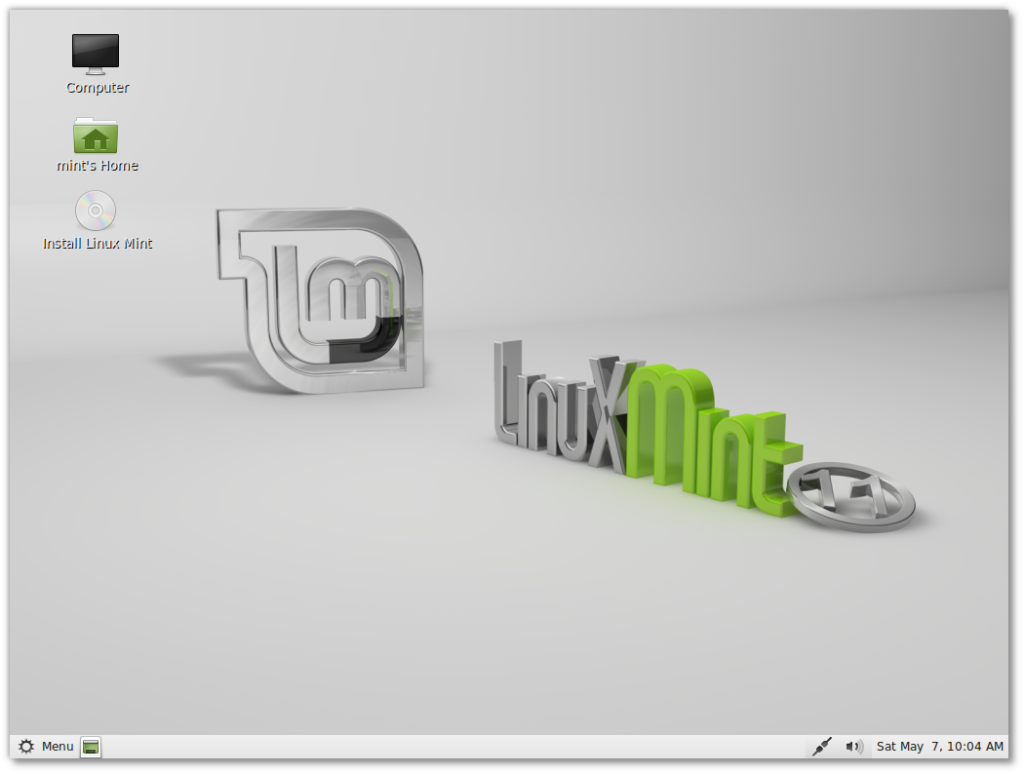
Well, we’ll start again with Linux Mint. This distribution has a default desktop environment called Cinnamon. However, some of the popular DEs are MATE and Xfce. Also, we must emphasize that it is possible to download and install other desktop environments through Mint Software Manager. As for the default one, Cinnamon is quite similar to the Windows interface, so this distribution might be more suitable for those migrating from Microsoft’s operating system.
For example, the taskbar is also located at the bottom of the screen. Of course, on the left side of the screen we also have a launcher, while on the right side, in the lower right corner, you can very easily find the system notification bar. In essence, the layout is quite similar to Windows, so we recommend it for users coming from this platform.
As for Ubuntu, the name of the default desktop environment is Gnome. Also, there is pretty good support here with additional DEs. Some of the most popular are KDE, Budgie and Xfce. The taskbar is located on the left side of the screen. At the top of the screen, you can control the system notification bar. In general, such a layout might be more suitable for MacOS users who have decided to install Linux. Basically, that’s all we have to say about the desktop environments of these two Linux distributions.
Performance
Performance is undoubtedly the most important feature of a software or OS. In this case, it is also a feature that could bring an advantage to Linux Mint. While Ubuntu works great on high-end devices, Linux Mint is great on both low- and high-end devices. However, high-end users won’t agree with this, as it is silly for one OS to be better just because of better performance on older hardware. Simply, all of the PCs you can buy today meet all system requirements for both distros. Therefore, we will say that it is a draw.
Software Support
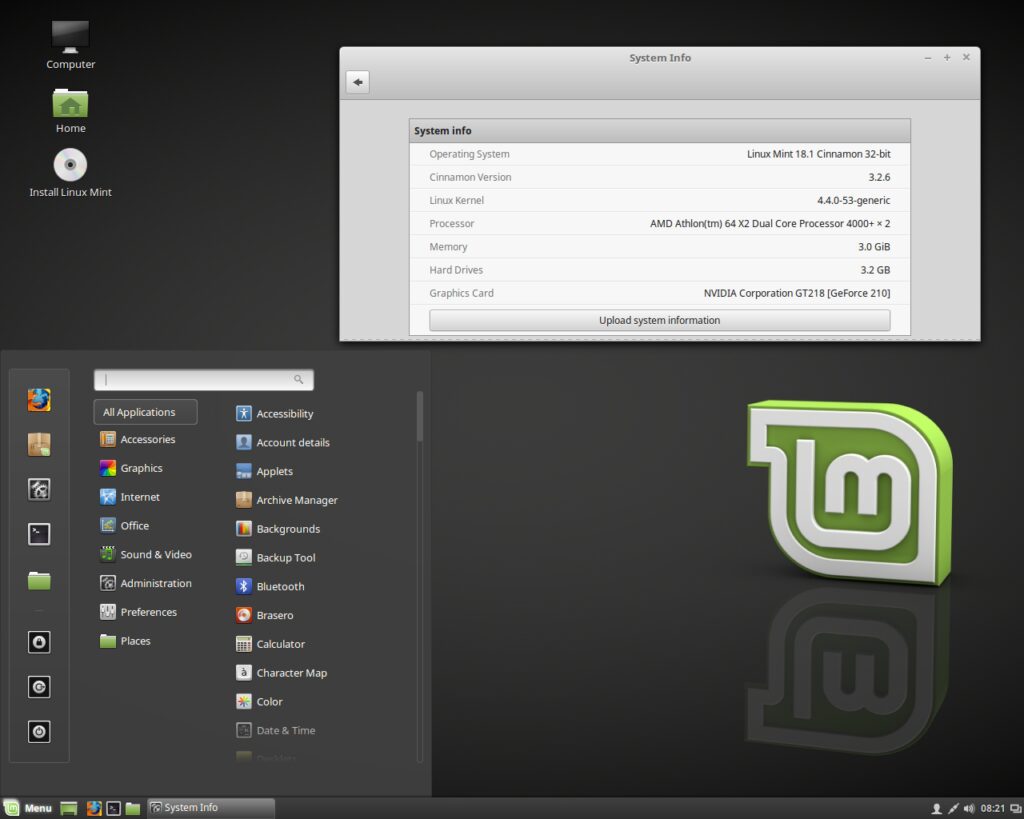
By this item, we mean the necessary software so that you can try out your new OS right after installing. Also, the support and availability of other software is essential. In both cases, with Mint and Ubuntu, it’s really possible to install everything you need, and all of that software is free and open source in most cases. This means that we certainly can’t make a difference here because the software is available, while the basic one come pre-installed.
Software Update and Community Support
Well, we put these two items together because it’s really unfair to separate them. After all, making software and systems updates available is customer support, isn’t it? Besides, Linux has great community of contributors, so some of customers are also creating support, right. Well, in the case of the first type (software and system) and the second type of support (community help), we can say that there will be no problems with either Ubuntu or Linux Mint.
Gaming Experience
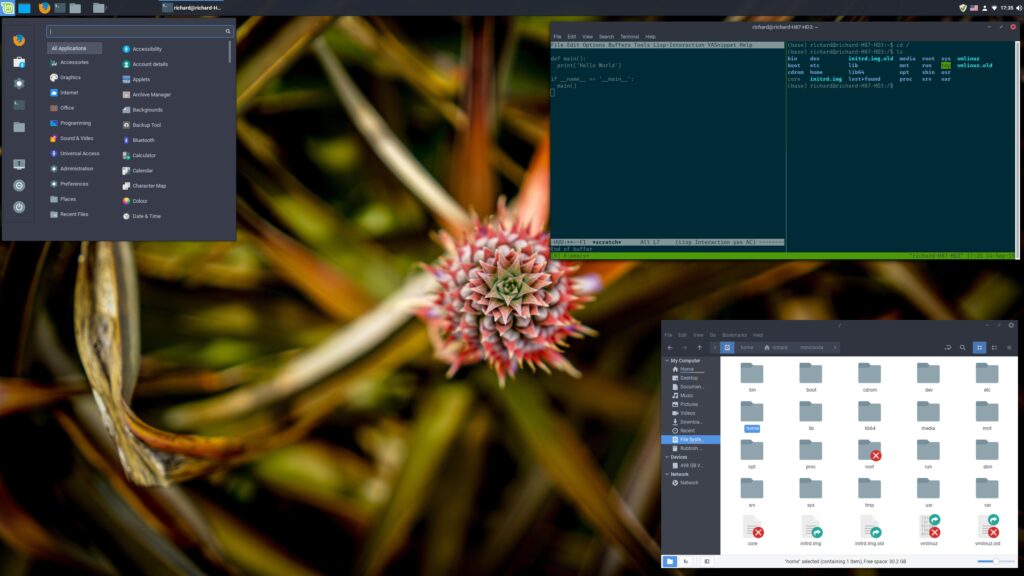
For the end, we left the gaming experience. Simply put, game launching and gaming performance are certainly one of the most important items on all modern computers. Windows stands out in this field when it comes to operating systems because it is a fairly versatile platform. It is also great for office work, as well as for multimedia, image and video editing, and of course for gaming. When it comes to Linux Mint and Ubuntu, we can say that it is equal here because the performance is almost the same in both cases.
Conclusion
The final conclusion and answer to Linux Mint Vs. Ubuntu is that we have no winner. In essence, both distros are very good, with proper support and updates, a well-designed interface, etc. It is up to you to decide what you will use them for. Depending on your needs, you can choose Ubuntu or Linux Mint.