Ubuntu is a Linux operating system that is Debian-based and is for the most part a free and open-source software. You can find it in three different versions, Core, Server, and Desktop. But in the end, most people will install the desktop version, which is usually used for personal reasons and has a GUI, which is a graphical user interface, which makes using it much easier and simpler. A server system uses a CLI or a command-line interface, which requires some prior knowledge for proper use.
Now if you want to use Ubuntu as your daily driver you should take a look out the recommended minimum system requirements which will enable even people who are inexperienced with Ubuntu and Linux, in general, to install and use it in a simple and comfortable way. Something a lot of people can understand is that if a specific machine can run Windows XP, Vista or Windows 7 then running Ubuntu in most cases it will be a lot faster, even if they don’t meet the minimum system requirement which we are going to talk about shortly.
Desktop Edition
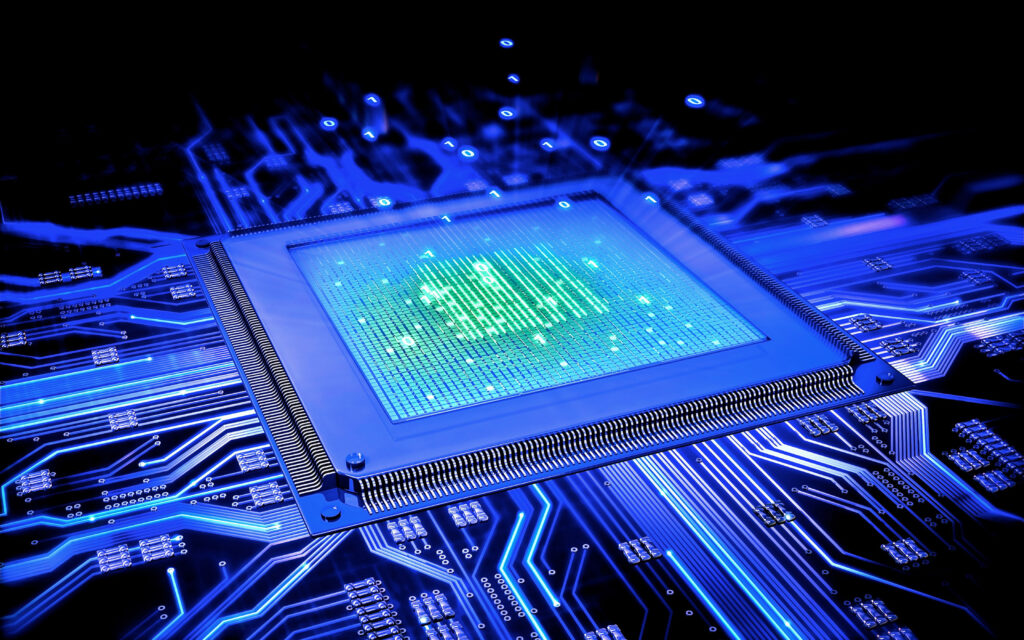
The first thing you need to watch out for is the CPI, it should at least be a dual-core one and have a frequency of 2 GHz. Now let’s take a look at the ram, it needs to have at least 4 GB of it. Now comes storage, which you of course need enough of to even install it, you are going to need around 25 GB of HDD or SSD storage, SSD being the much better one. You could also use a USB stick, an external drive or even a memory card. Now in order to install you are going to need a CD/DVD drive or USB port where you could use your USB stick. Of course, you also need a monitor that is has at least 1024×768 resolution. And to make all that even easier, having internet access is great.
When you first start up the system your screen resolution will be set at the highest your graphics can handle but you will also be given a “Low graphics mode” prompt, which gives you the option to change the screen resolution to whatever suits you and your monitor more.
Considering the hardware that has been made in recent years you could probably get away with a lot less when it comes to efficient architecture or machines that are used for specific things. A good example of that would be a netbook that has an 8GB SSD, it is going to work well with Ubuntu, but the downside is that you will not have enough room to save things, but with today’s cloud technology that could easily be solved. A really old machine that has a slow hard drive with only 8GB of storage in most cases won’t make the cut. You could always try installing Ubuntu, you really don’t have anything to lose. But when it comes to some GNU/Linux distributions you are probably going to need much more powerful hardware, for instance, the Ubuntu GNOME case.

When it comes to CPUs almost all 64-bit ones should be good enough for Ubuntu and you can use the 32-bit version with those ones too. But if you want a clean installation process and for people who want to have more than 3GB of RAM a 64-bit one is mandatory. On the other hand, the 32-bit system is usually much simpler to use and doesn’t have as many bugs.
Looking at the recent versions of Ubuntu, from 11.04 to 17.04 to be exact, the GUI that is used is Unity while before 11.04 Ubuntu used Gnome Panel. After the 17.10 version it started using the GNOME Shell which changes the system requirements, you need a bit more powerful hardware in order to take full advantage of that version of Ubuntu.
The minimum system requirements for GNOME Shell Ubuntu is at least 4GB of RAM for physical installs and 2GB of RAM for virtualized installs. You will also need a GPU that has at least 256 MB of memory and it needs to be capable of 3D acceleration. Some older machines that don’t have the specified hardware would need some work done on them, changing the parts that don’t match the requirements, usually it’s the ram that’s the problem. You could also try lighter version of Ubuntu or a minimal install.
The bet way to do a minimum install of Ubuntu is to use a lighter version Desktop Evnironment like Xfce or LxDE or even Enlightenment, those are just some of the more popular ones.
Visual Effects
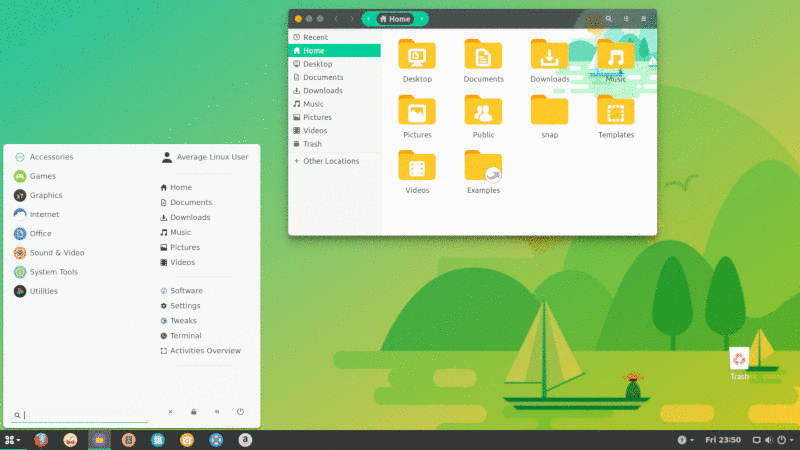
Visual effects give you a chance to personalize your machine and make it more fun and better-looking design-wise. If you are a person who does not care about the design and looks you can always turn off the visual effects even if your computer has the required hardware for visual effects.
If you have a GPU that can handle visual effects then they will be turned on by default, some GPUs that are supported are ATI, Intel and Nvidia.
Looking at lightweight Ubuntu GUIs
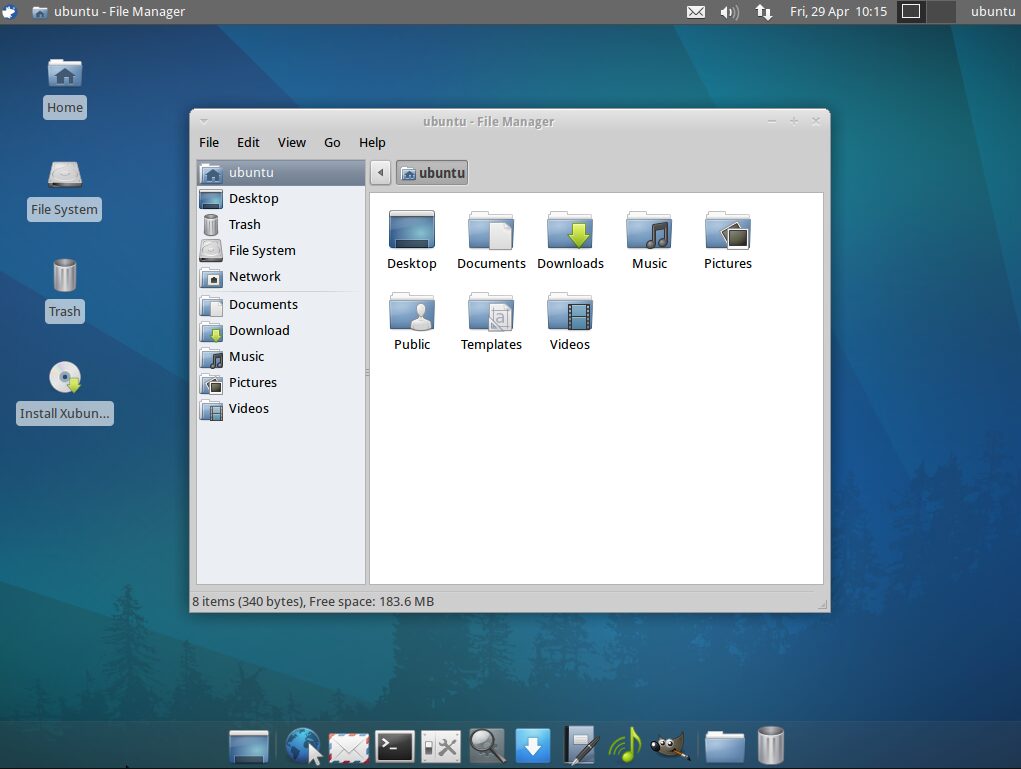
These are for people who have a computer with old or bad hardware but you still want to have a comfortable and clean user experience, then Xubuntu or Lubuntu is the way to go, they are much more efficient as far as using system resources. It should be mentioned that even if you have powerful hardware you can still use these two. It is also important to note that if you have a weak computer some things might be turned off by default to make the experience better. For instance, if your GPU does not meet the specified requirements when it comes to video memory, the system will not show you a boot-up screen, which will make the boot-up faster.







