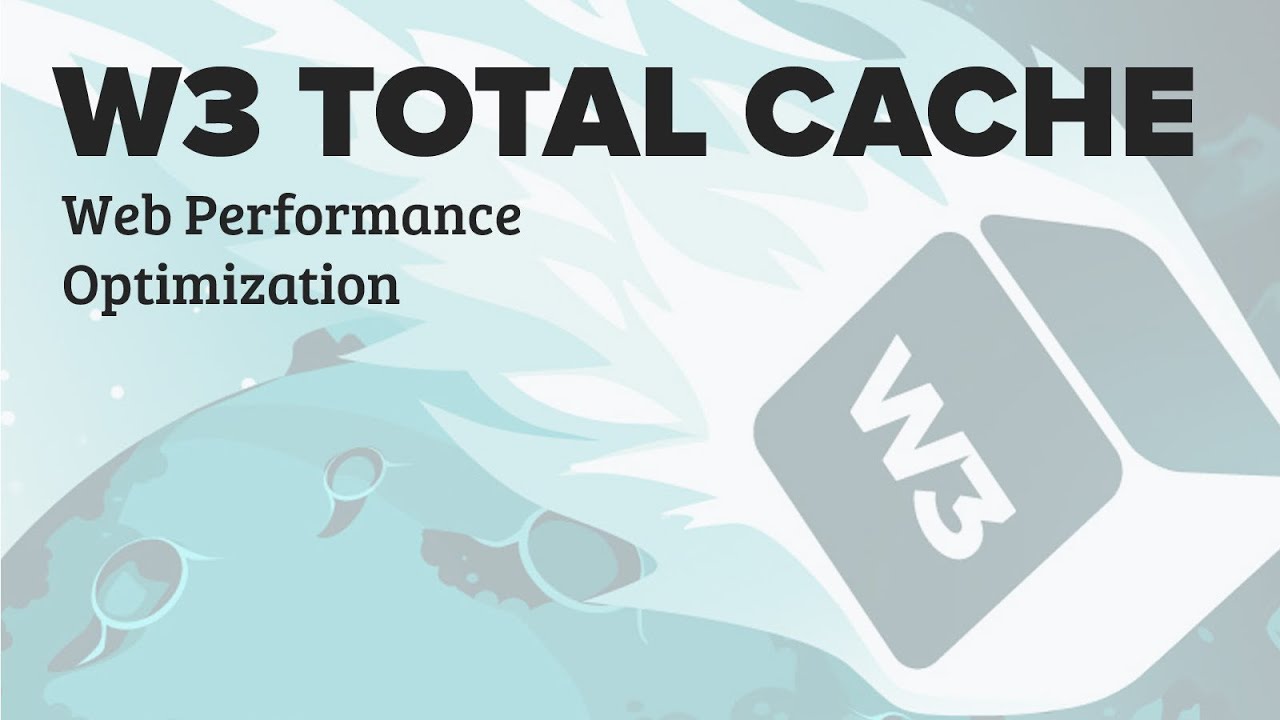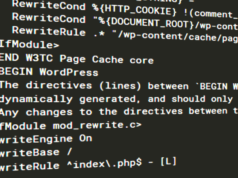We’ve been using the WordPress W3 Total Cache plugin to speed up our WordPress sites. It rocks. And after a long hiatus, the author Frederick Townes finally updated it and now he’s giving it lots of attention. Thanks Frederick. Now it rocks even more!!!
But… when we first upgraded, it didn’t seem to work.
The Proglem: W3 Total Cache Not Working on Multisite Install
You should not that we run a WordPress multisite network. We use W3TC on only a few sites, and it always worked great.
But, when we upgraded to the new and improved W3TC, the WP admin showed only a title page Dashboard. And annoyingly, its primary purpose seemed to be selling us premium services. (No worries Frederick, we know you deserve to get paid!)
There were no config tabs or menus, and we couldn’t figure out if it was even running or not.
Bummer!
The Solution: Change the Network Config Setting
The solution turned out to be very easy, albeit darn hard to find.
To fix the problem, go to your Network Admin site and configure W3TC there. On the Performance –> General Settings Tab, scroll down to the Miscellaneous section near the bottom. There, you need to uncheck “Use single network configuration file for all sites.”
Hit save, and BINGO! You should be all set.