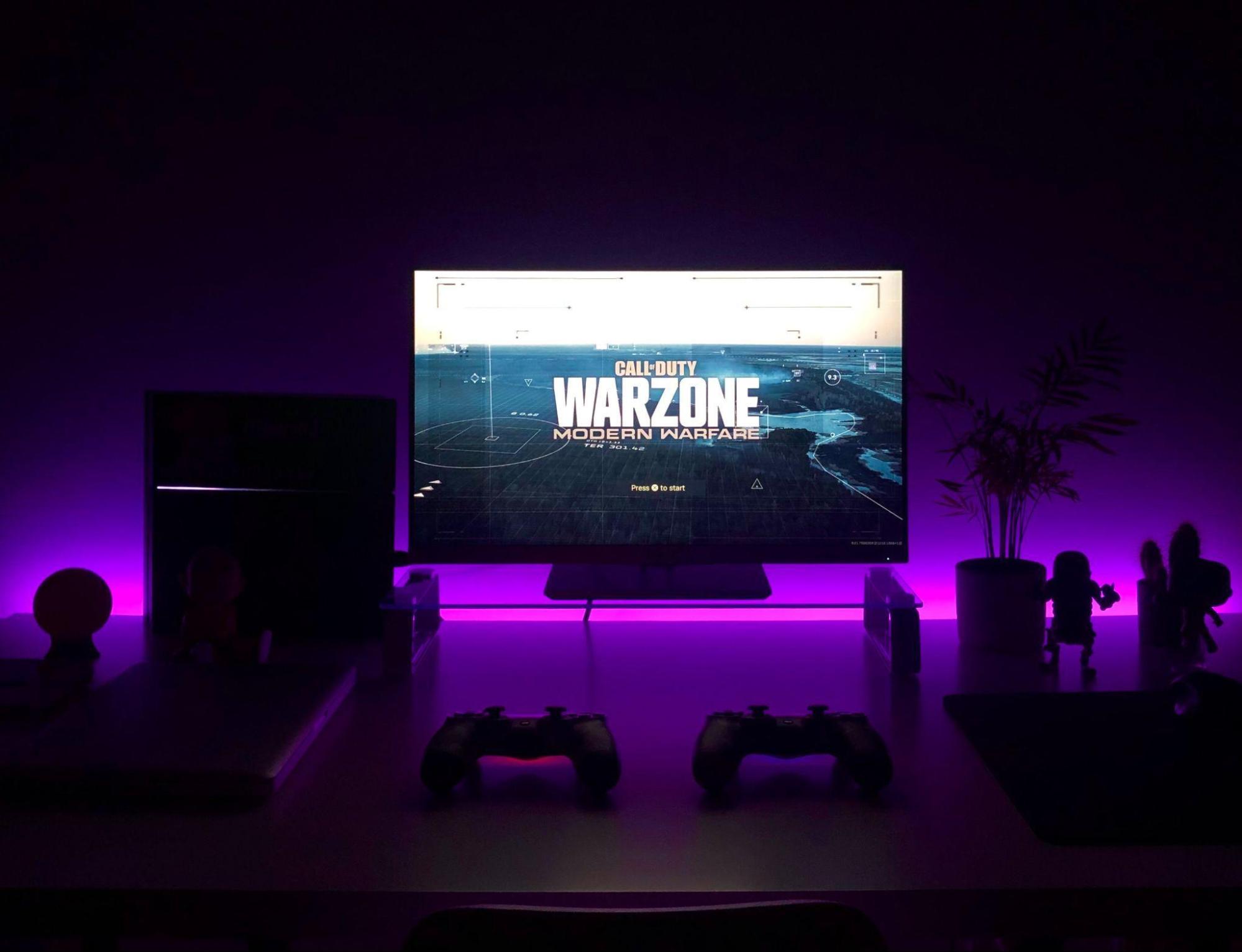Gaming is one of the biggest industries in the world right now. It generates billions of dollars in revenue across multiple platforms. In recent years, the trend of gaming has peaked and attracted people from all age groups. From teens to thirty-year-olds, everyone enjoys gaming.
It’s a preferred way to de-stress and enjoy the idle time. On the one hand, millions of people are adopting gaming as a part of their lifestyle, and on the other hand, many despise it. Those with opposite arguments see gaming as addictive.
Along with its popularity, gaming is becoming a full-fledged profession for many, and today, we will discuss if it can damage your computers and laptops.
Too much of anything is never good. Since computers and laptops are tech equipment, they are prone to wear and tear. The hardware installed gets old, and the constant pressure can damage the system.
What are the problems a laptop/computer can go through?
Overheating
Gaming won’t damage the system by breaking it down, but it can overheat it. When you play a game for long hours, you run heavy software for an extended period. Gaming requires resources, and being a hardware-intensive machine, it will overheat when pushed to limits.
For a game to run smoothly, a computer needs better hardware like a heavy GPU and CPU, an advanced graphic card, and more power.

Overheating is bad for your computer, even if it happens occasionally. It can damage its components and slow down the performance. However, while playing a game, computers tend to heat as they require resources to perform at an optimal level.
Other factors that can cause overheating are:
- When your laptop is placed on an uneven surface.
- When the airflow is blocked.
- When you run a heavy game for several hours.
- When your system is not configured to run a game.
Overclocking
It’s an act of enhancing a component’s performance by increasing its clock rate. You can make changes to a process, CPU, GPU, or memory. These modifications make the computer perform faster than it was designed to do.
A lot of care is required to overclock a component because there is a risk of putting too much pressure on components. Constantly running games are rigorous for even powerful systems, and doing so with overclocking the components is even riskier.
Damaging accessories
Excessive use might not damage the system, but it can adversely affect accessories like a keyboard, mouse, headset, or mouse pad. In daily usage, keyboards are used more intensely than gaming. However, while gaming, several keys are frequently used, like spacebar, number keys, etc. These keys can get damaged quickly.

Similarly, using a typical mouse for movements can wear over time. Using a mouse on a hard, unclean surface can also damage the sensor. The dirt and debris can ruin the sensor and spoil your experience.
Nowadays, you have specialized gaming monitors that can handle high graphics and long-running hours. Before the innovation, screens on laptops/computers could not reduce brightness and sharpness over time. Playing games for continuous hours without refreshing the pixel rate could burn in the screen display.
How to avoid overheating and other damage to a computer/laptop?
You need to prevent your system from heating to ensure your computer or laptop lasts longer. You’ll have to work to control overheating even if you have a gaming pc.
Here are the ways to do that:
Internal fans
Cleaning fans is one way to reduce heating. The dust can clog the fans, and overplaying games can cause your system to heat more often. If you don’t clean the fan regularly, it will eventually break down your system.
Select the right surface

Laptops, in particular, need to be placed on a sturdy and even surface. Placing your laptops on your lap can block the airflow, which will cause overheating. Therefore, look for an even surface, like a table, that will reduce the overheating.
Manage workload
While playing games like AAA or casino games at FanDuel Casino, you need to manage the workload of your computer or laptop. Games already take a lot of power, so you do not want to overload them with additional apps. Close the apps and other tabs; otherwise, it will become harder for your system to render.
Room temperature
An overheating PC or laptop does not want more external heat. Make sure to keep the room temperature low and turn up the air conditioning if possible. You can also use an external fan for your CPU. It will reduce the heating and stress on your system while improving its performance.
Gaming components
There have been innovations in computer components. Advanced graphic cards, GPU, and related accessories are specially built for gaming. In this case, modern processors and graphic cards thermally throttle to reduce heat output so they can run at a stable frequency without overheating. The system will shut down only under extreme circumstances, usually when a fan or pump fails.
There are several laptop cooler pads on the market, and most of them are slim and portable, so you can keep them anywhere.
Give it a break

To prevent your system from overheating, give it a short break to cool down before playing again. By doing this, you ensure that you don’t push your system to its maximum performance and can play at optimal levels once it’s cooled.
Bottom line
While gaming can make your laptop or computer work a little slower than normal, it will not harm it. As the system ages, its hardware deteriorates because the processor, graphic card, and display are all heavily used when you play games.
If you fail to handle them properly, these components will overheat and can cause damage. Those components under extreme strain generate heat that can harm your system’s internal components and can lead to performance issues.