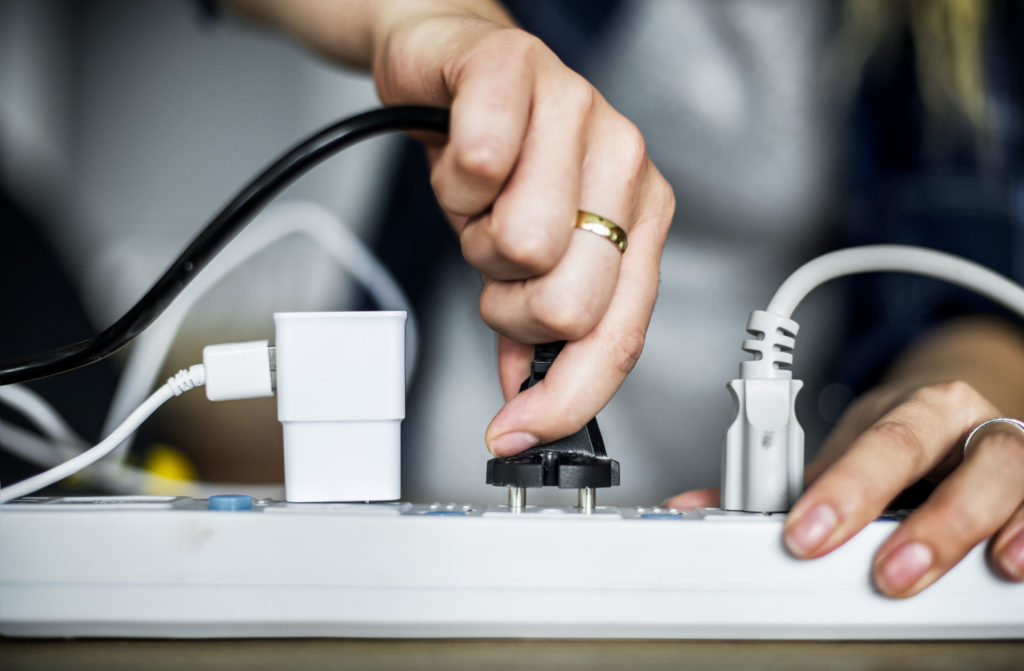Innovations have been mostly focused on making things faster and more convenient. Phones, computers, and other modern technologies follow this seemingly universal trend. Another unifying feature, however, is the need for electricity—something that is mainly acquired through the environment.
Needless to say, the most common methods of generating electricity affect the environment negatively. Whether coal, natural gas, petroleum, or nuclear power is used, pollutants and other harmful byproducts are generated.
Coal mining releases a large amount of carbon emission, requires a huge volume of cooling water, and can destroy vast miles of land in the mining process. Nuclear power plants release radioactive waste that become problematic due to inadequate repositories.
As humanity continues to rely on energy, the environment in turn remains a recipient of its ill effects. Clearly, there’s a need to take measures in reducing the destructive consequences of energy production and usage—and one way is through proper energy conservation techniques.
Phantom Load: A True Worldwide Concern
Electronic appliances, even when switched off, could still be consuming energy. Televisions, satellite boxes, microwaves, radios, and DVRs if put off goes into standby mode, only waiting to be activated again. This energy use during standby is called phantom load. In other words, it is energy leaking.
It’s estimated by the US Department of Energy that 10 percent or more of electricity bills is due to energy leaks. Roughly 100USD per year is charged to an average US home solely due to phantom load.
Phone chargers, when plugged in but not being used, consume 0.26 watts. Likewise, laptop chargers use 4.42 kWh under the same scenario. If you keep a fully charged laptop plugged in, you’ll be drawing around 29.48 kWh—which isn’t surprising as the laptop avoids drawing from its battery.
As you can surely imagine, the issue of phantom load or vampire power doesn’t only happen in homes. It occurs wherever electricity is present and being used, including business facilities, hotels, malls, dormitories, and factories.
What Can Be Done To Be Energy Efficient?
The best solution to this kind of energy wastage is to unplug gadgets and devices when not in use. But, in this modern world, such technologies are essentially used round the clock. It’s such a hassle to go to a corner behind the furniture or bow down to unplug electronics.
Also, leaving desktop computers in sleep mode is much more convenient if you’re yet to complete your work, aside from the benefit of avoiding long boot times. Of course, you can’t simply unplug the fridge either, unless you want to risk the quality of your food.
Energy wasting practices have become a part of today’s lifestyle. And unfortunately, we can’t avoid them entirely. There’s a need for something that mitigates this mistake people around the world knowingly commit. Energy saving power strips were developed for that very reason. You can also check esrconline.org for more guides on how to be more energy-efficient.
Aren’t Traditional Power Strips Good Enough?
A traditional power strip is essentially a row of sockets attached to flexible wiring, which in turn is connected to the receptacle. It’s utilized where electric devices and appliances in an area needs more electrical receptacles than are available.
Power strips vary on how they look. Some are essentially outlets grouped inside large metal boxes, while others are equipped with hard plastic shells. In most cases, they come with LED switches that also serve as indicators that the units are on.
Traditional power strips greatly contribute to phantom load, especially if many devices or appliances are attached to them. Although just to be clear, the issue can be avoided in those that have switches installed—again, assuming that you’re willing to actually flip the switch when nothing’s in use.
Development of Energy Saving Power Strips
The conventional power strip was redesigned and upgraded to truly become energy saving. Their circuitry was made to control and even monitor energy usage to each electrical receptacle. This allows for efficient flow of electrical energy and prevents energy wastage.
This added mechanism prevents electronic devices and appliances from sucking a lot of energy while idle. Like for example, if a computer is shut down or set to hibernate, an energy saving power strip detects this and turns off electrical flow to the outlet where it is plugged.
Energy saving power strips, also known as smart power strips or advanced power strips (APS), when utilized properly is a convenient and easy way to improve energy efficiency. Relying on it is considered a solid addition to energy saving practices in buildings and homes.
Structure, Outlet Types, and Strip Varieties
Energy saving power strips have outlets of the standard size spaced properly to adapt to wide-sized plugs. The area surrounding each outlet is, most of the time, color coded to help in properly designating different electronics for maximum efficiency.
The color coding gives rise to outlets of three types. They are the always on outlets, control outlets, and controlled outlets.
The always on outlets are for appliances and devices that have to be always switched on like refrigerators, modems, and satellites. The control outlet, also known as main outlet, is best for desktop computers and televisions.
Controlled outlets or secondary outlets are especially designed for accessory devices such as gaming consoles, speakers, and printers. It’s called controlled because its electrical mode depends on the control device’s mode. If the control device is off or in standby, they are automatically turned off. Likewise, they’re on when the device plugged in is switched on.
Energy saving power strips also have various types according to specific needs as well as effectiveness in minimizing energy wastage. The three main types are timer-equipped smart power strips, occupancy settings smart power strips, and current-sensing smart power strips.
A timer-equipped power strip obviously uses a timer and can be set to switch off selected appliances and devices during weekends, holidays, or at night. Occupancy setting power strips, on the other hand, detect user interaction thru infrared remote control and motion activity.
If no motion or activity is sensed for a certain period of time, it cuts off the flow of electrical energy being sent to all devices attached into the outlets. The last on the list, which is the current-sensing power strip, works best for your computer set.
If your computer goes into low-power mode when not in use, this power strip senses it and shuts down plugged peripherals such as printers. They will again be brought to life once the computer enters an active state. This is best for offices, specifically those with regular breaks each day.
Ready to Buy One? Here are the Top Choices
It’s likely that you’ll find other features depending on the model and manufacturer. Some strips include USB charging outlets, surge protection, and even a ground and surge status display. Surge protection keeps devices form getting damaged due to power surges.
If you’re going to purchase a power strip, look for features that are convenient yet suited for your space as they also come in different designs such as the ones with right-angle plugs. The length of the cord, as well as the total load to be handled, must be also considered.
So, now that you’ve become more familiar with the technology itself and the differences among power strips, it’s time to go through a list of today’s top choices. Features such as maximum efficiency and overall structure were taken into account in creating this list.
Smart Strip’s LGC-3MVR
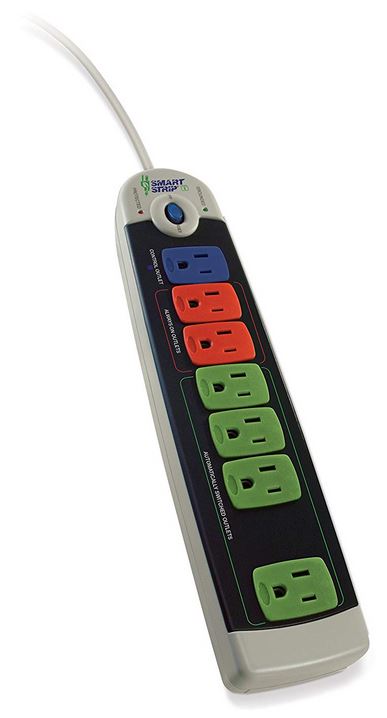
Although not entirely immune to the issue of vampire load like other smart power strips, it uses only a single watt when working at full capacity. When the devices attached aren’t being supplied with power, the strip only requires a quarter of a watt to remain functional.
Do note, however, that there are reports of people getting faulty units—including ones that fail to handle bigger devices, such as desktop computers. Fortunately, the manufacturer (Bits Limited) has a full two-year warranty in place for this particular model.
ISOLe’ IDP-3050-A

You can actually configure the length of time before power is cut back if a room is emptied. A passive infrared system is used for its motion detection feature. The sensors detect heat, which people constantly produce. The sensor signals the countdown when heat is removed (max range of 90 feet).
Despite being among the top power strips today, the IDP-3050-A seems to have been discontinued by its manufacturer. Finding one to purchase shouldn’t be too difficult though, as many stores still have it in stock. Moreover, the same model is available under the WattStopper brand.
Belkin’s Conserve Switch F7C01008q

An interesting feature of this model is its support for wall mounting. This allows you to save space, especially given the strip’s thin form factor. It can be placed in tight places and with the remote, you might never have to tinker with it again.
What’s even more impressive is that Belkin’s offering usually retails at just under 40 USD. Increasing your energy savings throughout your abode or workspace won’t break the bank. By the way, it also comes with a limited one-year warranty, as well as a connected equipment warranty.
Hobbes’ Mini Power Minder PG-2001

When your computer is shut off, it is able to detect it and stops electric flow to secondary devices. The unit comes equipped with surge protection and should be able to handle up to 1800 watts. Just a reminder—to make it work with your PC, you might need to configure a few BIOS settings.
If you’re worried about durability, well, there’s really no need to be concerned. Despite being small, the Mini Power Minder is built tough and has a noticeable weight to it. The case is plastic but it’s thick enough not to suddenly break from accidental drops.
Pinlo Smart Power Strip 002

Even if you don’t have Google Home or Alexa, the power strip has its own app that essentially converts your phone into a remote. And yes, there’s surge protection as well so it isn’t just about making things a lot more convenient.
It’s important to mention though, that most of the strip’s added features require Wi-Fi connectivity. If you have the typical 2.4GHz network at home or in the office, you shouldn’t have any problems making it work. Unfortunately, it still isn’t compatible with 5GHz networks.
Bestek Surge Protector Strip MRJ8005

Obviously, that isn’t always the best setting, which is why the slave switches have their own individual controls. In a way, this lowers the minimum required power draw for all the other outlets to run. Like other power strips listed here, the MRJ8005 has USB ports and offers surge protection.
What makes it stand out though, is that it’s also equipped with a 15 amp circuit breaker. This prevents the surge protector from frying itself when a high power device is plugged in. Aside from prolonging the life of the power strip, this feature actually prevents electrical fires.
Proper Power Strip Usage: Four Challenges
Like all devices, energy saving power strips have to be properly used in order to provide its full advantages. You need to consider the electronics you’re planning to plug in before choosing a particular power strip. And in addition, you have to think about these potential challenges:
- Electric Flow of Computers
Most computers have their USB ports powered endlessly—even when in standby mode. This might cause a conflict with some models of power strips, although many are equipped to handle this issue. There are even those that directly attach to PCs (such as the Mini Power Minder) for better control.
- Flaw with Motion Detection
Motion detection may cause some problems with devices such as laptops and computers. If you leave the area and forget to save your work, you might end up losing your progress. This can be prevented, however, by setting a sufficiently long interval for automatic shut-offs.
- Sensitivity to Low Wattages
This poses a problem if the sensors are not sensitive enough to identify devices that go on standby. This may be caused by low energy devices or simply a power strip that’s below par. Note that pricier power strips tend to have settings that allow for sensitivity to be adjusted.
- Abrupt Loss of Power Supply
Sudden power loss may prove risky for devices with a controlled shutdown sequence (e.g. printers). If these devices aren’t going to be used anytime soon, it is often best to switch them off completely rather than relying on a power strip—no matter how advanced it may be.
Energy Saving Power Strips: Truly Worth It?
There’s no denying that in terms of conserving energy, the ideal approach is to unplug appliances and electrical devices when they’re not in use. Energy saving power strips are just made to help reduce further danger to the environment in an easy and convenient way.
Still, when it comes to sheer cost efficiency, these advanced power strips have an effect on energy consumption and in turn reduces the amount spent on electricity. A single strip can save up to 150 USD over a span of five years. That’s already a fair amount of savings.
Remember that conserving energy translates to a lower carbon footprint. Power plants won’t have to run as hard and less pollutants get thrown into the environment (such as in the case of mining and nuclear energy). Natural gas reserves can be extended for use by future generations.
Although using energy saving power strips is merely a small step in protecting the environment, it’s a conscious and praiseworthy choice nonetheless. The bottom line is, whether you’re trying to help the Earth or save on utilities, getting a good power strip is going to be worth it.