If you’re working from home in the pandemic and want to set up a home media server, Plex is the way to go. All of your music, movies, shows, and files are hosted and streamed from a single spot with this service. There’s no need for a slew of different box sets. Plex is there to help you make the most of your server if you have one. Plex works best with capable network-attached storage (NAS) enclosure.
If you have the technological know-how, you can construct your own system. There are a variety of Plex options available if you want to buy the entire setup and just utilize it. But keep in mind that not all NAS enclosures and processors support Plex Media Server in the same way. As a result, consider all of your possibilities before making a decision.
A network storage drive, sometimes known as a NAS, can be a useful tool for storing large amounts of data and sharing it with other devices on your network. Many media applications can benefit from the utilization of NAS drives. For example, the best NAS for Plex, might be a great alternative for streaming TV and movie content.
Check out more information at https://prizedreviews.com/best-nas-for-plex/
All of these Plex NAS include thorough information about their features and characteristics to assist you in making the best decision. If you’re looking for additional information about NAS for Plex, check out this in-depth buying guide for the best NAS.
1. Check the Capacity
When purchasing a NAS for Plex, the first feature to examine is the device’s capacity. And the capacity of your NAS is determined by the size of your data. At the same time, you want the ability to expand your storage space so that the device can be used in the long run.
The entire capacity of your device will be determined by the number of drives available on your NAS. So, if you buy a NAS with five drives, each of which is 6TB, you’ll end up with a total storage capacity of 30 TB. If you aren’t planning on using your NAS for a large-scale enterprise, you may not require something as massive. For most households, one or two TBs are sufficient.
2. Ability to transcode
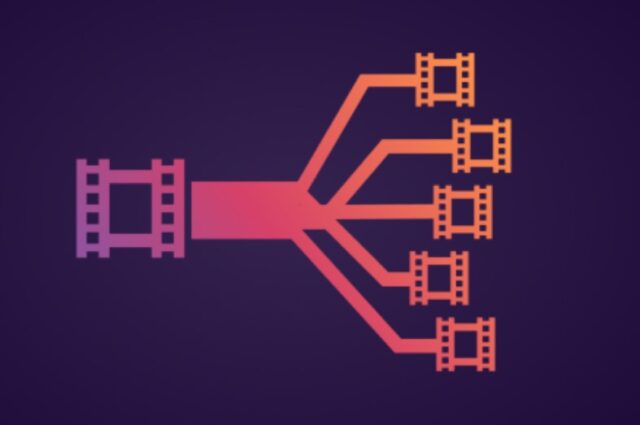
Although Plex is a fantastic media player, the quality of your streaming will be determined by your NAS. This is because some NAS devices may not be capable of adequately transcoding your media.
What exactly is the definition of transcoding? Simply described, transcoding is the process of changing the format of a multimedia file. You can convert a video to a lesser resolution if the device you’re using to watch it doesn’t support its 4K format.
If your NAS has a powerful enough processor to transcribe, you won’t have to worry about format incompatibility, especially with older devices. Overall, the faster your processor is, the faster your data will be transcoded by NAS.
3. CPU
After you’ve grasped the concept of transcoding, the next step is to select a processor. x86 and ARM CPUs are the two types of CPUs available for a Plex media server.
Because it is powerful enough for a variety of tasks, an x86 processor is typically used in popular products. You may also acquire the most contemporary version of this CPU for NAS, which can transcode and handle numerous formats without any problems.
ARM-based CPUs, on the other hand, use less power and are less likely to overheat. At the same time, if you choose a low-tier NAS drive, they will function better for longer.
However, you may not be able to optimize your Plex server well with ARM CPUs because they are power-efficient (i.e., compress to low power). As a result, getting the newest x86 processor is more advantageous.
4. Options for Connectivity

You’ll need to be aware of the ports accessible because you’ll be using a NAS device as a Plex server. A gigabit Ethernet connector, for example, will allow you to connect your device to your server in a more efficient and quick manner.
Other connectors, such as a USB port, HDMI port, or even an SD slot for your other devices, might be useful in your NAS. When it comes to transmitting files and data, having numerous port options takes away the bother.
5. Configuration of RAID
A NAS for Plex, unlike an external hard drive, may contain numerous hard drives, allowing you to set them up in a RAID configuration. And, depending on the RAID configuration you choose, you may either achieve considerably faster transfer speeds or make your NAS server extremely stable by using multiple drives, which can come in handy if a drive fails.
While different NAS for Plex will support different RAID kinds, RAID 0, RAID 1, RAID 5, RAID 6, and RAID 10 are some of the most prevalent. If you’re not sure which sort of RAID configuration is best for your needs, acquire a Plex NAS that supports all types of RAID configurations for maximum flexibility.
6. Warranty

You’d like your NAS, like the hard disks you’ll install within it for Plex, to live as long as feasible. As a result, choosing a Plex NAS with a long warranty is always a good choice. NAS for Plex typically comes with a two- or three-year warranty, which is almost identical to the warranty on the hard drives you’ll be installing inside.
7. RAM
Check the amount of RAM available on your NAS for Plex, as this can have an impact on the overall performance of your NAS. NAS for Plex usually comes with either 4 GB DDR4 or 2 GB DDR3 RAM, with the latter providing significantly greater performance. If your NAS doesn’t have enough RAM, you can expand it with SODIMM, or DIMM RAM sticks similar to those found in your laptop or desktop computer.
Conclusion
Whether you enjoy watching movies or TV shows from the comfort of your own home via streaming services, the odds are you’ve heard about Plex. It enables you to construct your own streaming library at home, eliminating the need for third-party services.






