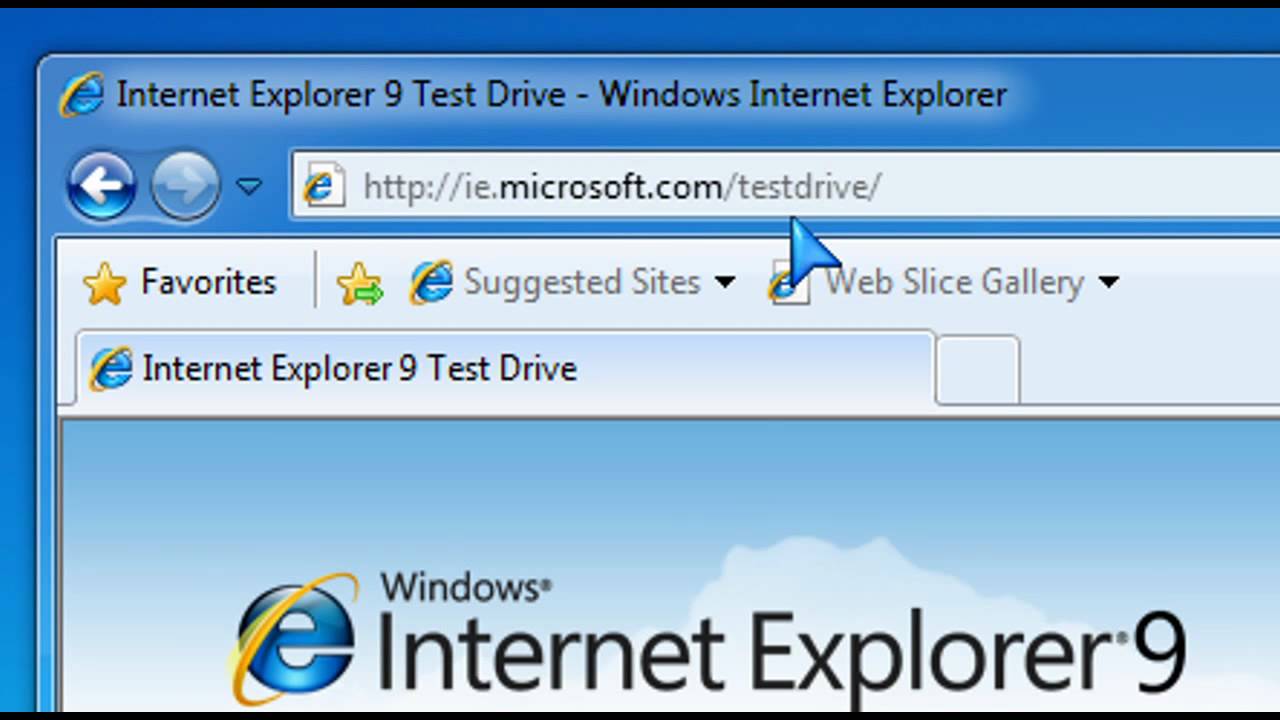I’m a software developer and I often need to make sure that a web page or site will display correctly in multiple versions of Internet Explorer. Specifically, I need to test a site in Internet Explorer 7 (IE7), Internet Explorer 8 (IE8) and Internet Explorer 9 (IE9).
When I installed IE9, I of course lost IE8. A quick Google search told that I could not have both IE8 and IE9 on the same machine. And many sites tried to push towards tools like IE Tester (http://www.my-debugbar.com/wiki/IETester/HomePage) or Browser Sandbox (http://www.spoon.net/browsers/). BUT, you don’t need to go there.
I’m no Microsoft fan, but apparently they realized that it’s insanely annoying and frustrating to support the various poorly-written versions of their browser, so Microsoft Internet Explorer 9 has a built in developer tool to view a site as an IE7 or IE8 browser! This is actually pretty cool.
To check out how a page displays on different versions of Internet Explorer, just press F12 and then select the browser mode that you want to use to view the page. Problem solved! And no need to install funky toolbars and plugins, and no need to jump through any hoops
If you have installed IE9 and you want to view a page as it would display in IE7 or IE8, just press F12 and then choose your browser mode.